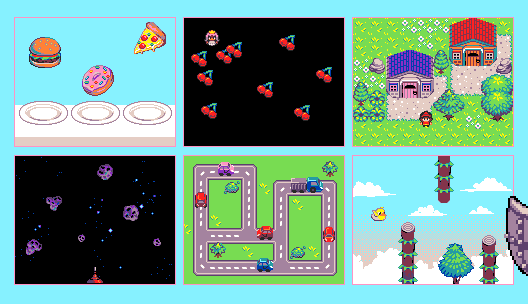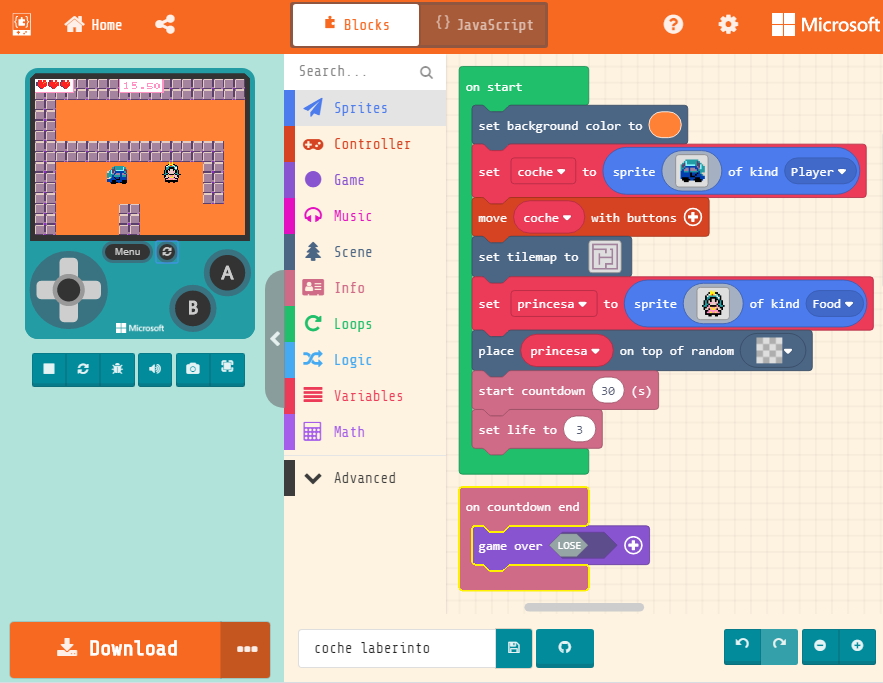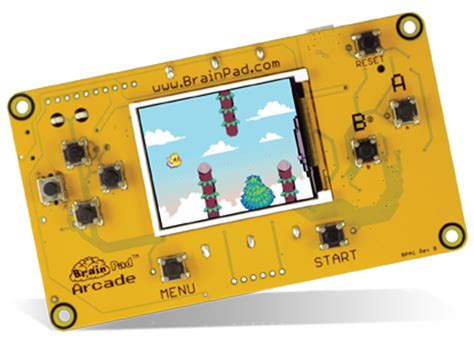Coding Ireland STEM Report 2024 Have Your Say
Coding Ireland STEM Report 2024 Have Your Say
 Coding Ireland STEM Report 2024 Have Your Say
Coding Ireland STEM Report 2024 Have Your Say
What is the MakeCode Arcade programming editor and what can we make with it?
Microsoft MakeCode Arcade is a web-based beginner-friendly code editor to create retro arcade games for the web and for dedicated hardware (small handheld computers).
As usual with MakeCode, you can either use blocks or JavaScript to build your program in your browser.
For even more fun, you can install the games you make on small handheld gaming computers like the BrainPad or GameGo.
The MakeCode Arcade code editor is very similar to the Microbit and Scratch code editors. It has:
For advanced users you can also switch from the code blocks to JavaScript or Python which are textual programming languages.
Again like the Microbit, you can download your code onto a piece of hardware. There are many compatible handheld arcade computers you can get like the BrainPad and the GameGo.
These allow you to take your games with you and not just play on your web browser.